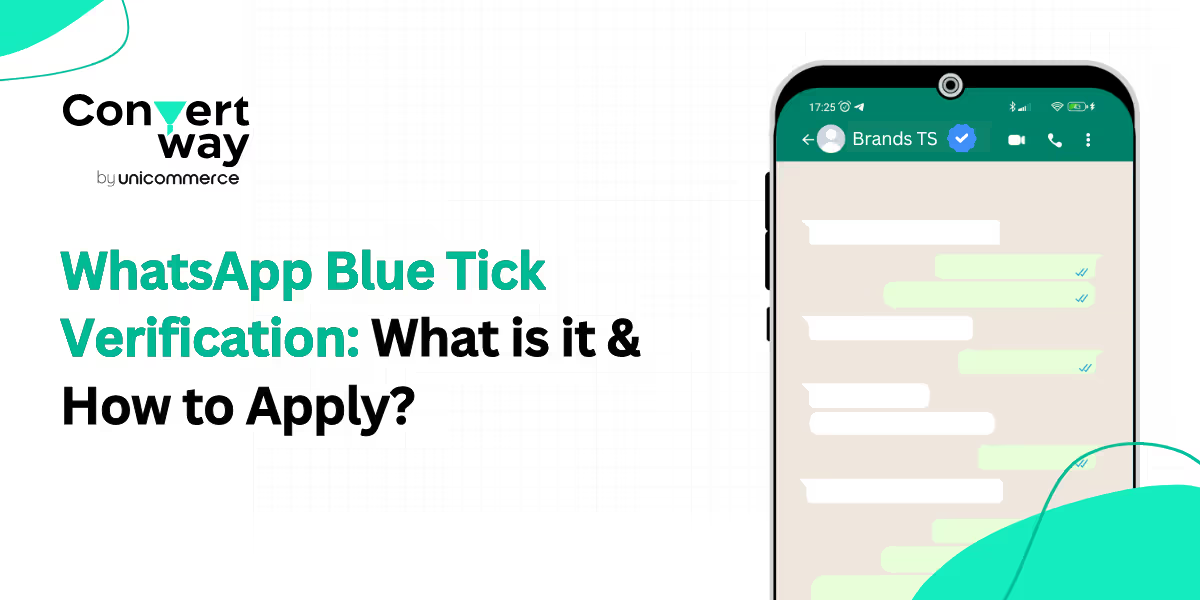
WhatsApp has grown from a simple chat app to a powerful business tool. And now, there’s a new badge making noise — the WhatsApp blue tick.
You’ve seen it on Instagram and Facebook. But what does it mean on WhatsApp?
While the green tick shows that a business is verified by WhatsApp, the blue tick means it's also Meta Verified, making it more official, trusted, and easier to spot among fake accounts.
Also, WhatsApp messages see a 98% open rate when sent from verified accounts.
But is it free? How do you get one? And can your business qualify?
We’re breaking it all down, from what the blue tick is, to how you can get it, and why it matters.
Let’s dive in.

WhatsApp Blue Tick is the official blue badge that appears next to a brand name, signaling that each business is verified directly by WhatsApp.
It is a validation for your business that states:
Note: The WhatsApp blue tick for businesses is not the same as the blue ticks that we see in our chats; those are simply read receipts (it appears when a person reads our chats).
Also, do not get confused between the green and blue tick. Yes, first it was a green tick, but now they have changed it into "blue" under the Meta verified program for added credibility and premium features.
Why?
Let's understand that.
Earlier, businesses using the WhatsApp Business API received a green tick as a verification badge. It showed that WhatsApp had confirmed the business was authentic.
But now, Meta has introduced the blue tick under its Meta Verified program, offering more features and stronger brand recognition across all Meta platforms (WhatsApp, Facebook, Instagram).
There are a few reasons why businesses should upgrade to a "blue" tick;
Let's say you run a D2C skincare brand. Your brand might have been featured in the online beauty magazines, made it to the social media game, and regularly handles many customers through WhatsApp.
Imagine there is no blue tick beside your well-known brand name?
It will be difficult for new users to develop trust. In this case, having a blue tick beside the brand will ensure credibility, assure the customers that they are in the right place, and be a decisive move to stand out.
Here’s a side-by-side comparison table between the green tick and the blue tick:
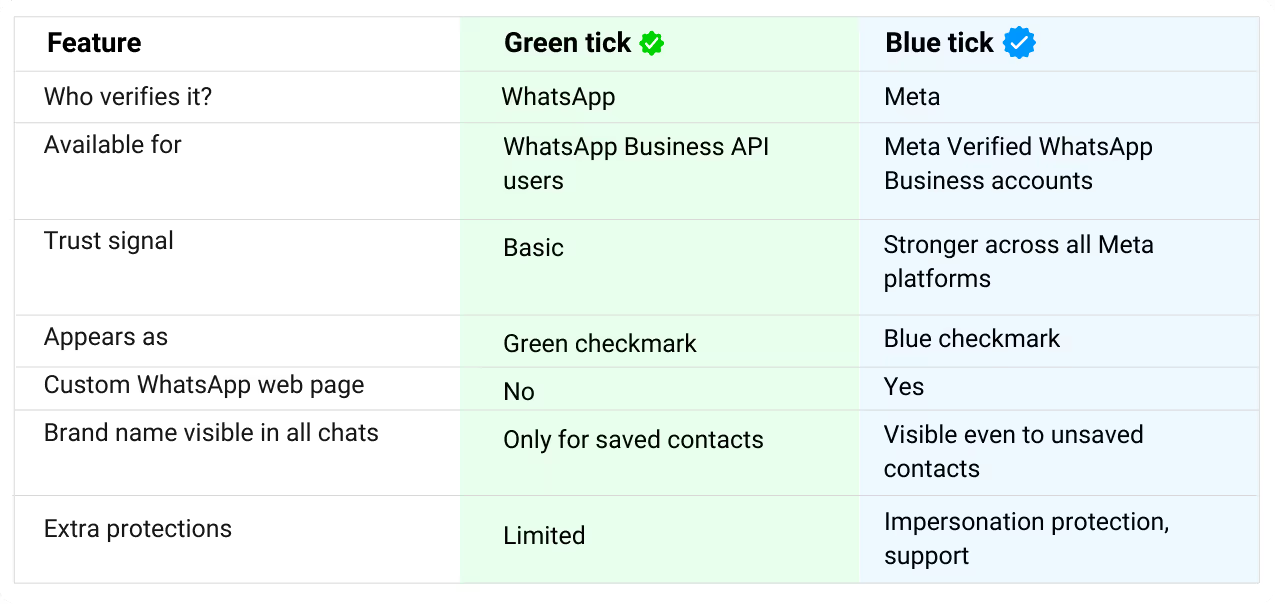

Who looks more trustworthy, we already know!
If your business is active on the WhatsApp Business Platform and has completed verification, WhatsApp may automatically upgrade your green tick to a blue tick under the Meta Verified program (once it's rolled out in your region).
The blue verification badge on WhatsApp is more than just a color swap; it's a trust signal that carries real business value.
Here's how it benefits businesses:
Having a blue tick is not just about looking official or being one. It is also about meeting the specific criteria set by Meta to prove your business is authentic and trustworthy.
Let's understand what requirements you need to qualify to obtain a "blue tick."
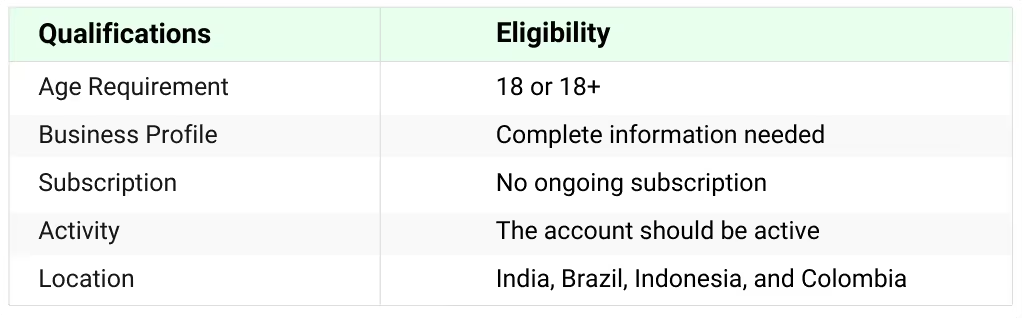
For more information on the eligibility for applying for a blue tick, check the official Meta Doc.
You can apply for the blue tick if you already have a WhatsApp Business API. Here's the step-by-step procedure that will help you get a verified tick on WhatsApp:
1. Log in to WhatsApp Business Manager through Meta Business Suite, where your API settings and business information are managed.
2. Select the ‘’phone number’’ you want to verify for your business. The selected number should be actively used for further customer interactions.
3. Go to the "profile" section on the number's settings page. You'll see your current business's information and verification status.
4. Once you are done with the verification process, you need to click the "submit request" button under the official business account section. Your blue tick application process will begin now.
5. Fill in all the business information required, such as business name, category, website, and description. This is your chance to showcase the trustworthiness of your brand.
6. You will then be asked to submit five URLS where your business is mentioned. It can be articles, PRS, product listings, or media coverage. Everything counts. The more credible and well-known the sources are, the better the chances of recognition.
7. Submit your application by double-checking everything and then hitting the "submit" button. Meta will review your application to determine whether your business qualifies for the blue tick.
Note: The review process may take several days or even weeks. Meta will assess your brand's public presence, activity on WhatsApp, and overall credibility before granting the verified badge.
We have figured out that WhatsApp blue tick is not just a status symbol for your business, but one of the most powerful trust signals that will tell your customers and visitors, "Yes, we are legit and real, you can trust us".
Customers have become more cautious today, so brand trust matters more than ever. So what's better than getting verified under Meta's well-known WhatsApp?
But here’s the thing — getting verified is just one part. What really matters is how you use WhatsApp after that to engage, convert, and retain customers.
That’s where TheConvertWay comes in.
From setting up WhatsApp automation flows to campaign management, chatbots, and guiding you through the green and blue tick verification process, we help your brand do it all, the smart way.
Want to make WhatsApp work harder for your business? Start your journey with the best WhatsApp marketing platform today.
No, the WhatsApp blue tick is not a paid feature. Verification is free, but your business must meet Meta's eligibility criteria, including being publicly notable and operating in a supported country.
While the blue tick is typically reserved for well-known brands, small businesses can qualify if they have a strong online presence, media coverage and actively use the WhatsApp Business API. The key is public visibility and credibility.
Yes. If your business already has the green tick and meets the updated criteria, WhatsApp will gradually upgrade it to blue as part of their verification rollout. No separate action is required unless prompted.
If your application for the blue tick gets rejected, don’t worry, your WhatsApp Business account will continue to work as usual. However, your account won’t display the verified badge. Rejection usually happens when your business doesn’t meet Meta’s verification criteria — this could include incomplete details, low online visibility, or not meeting legal/business authenticity standards.
