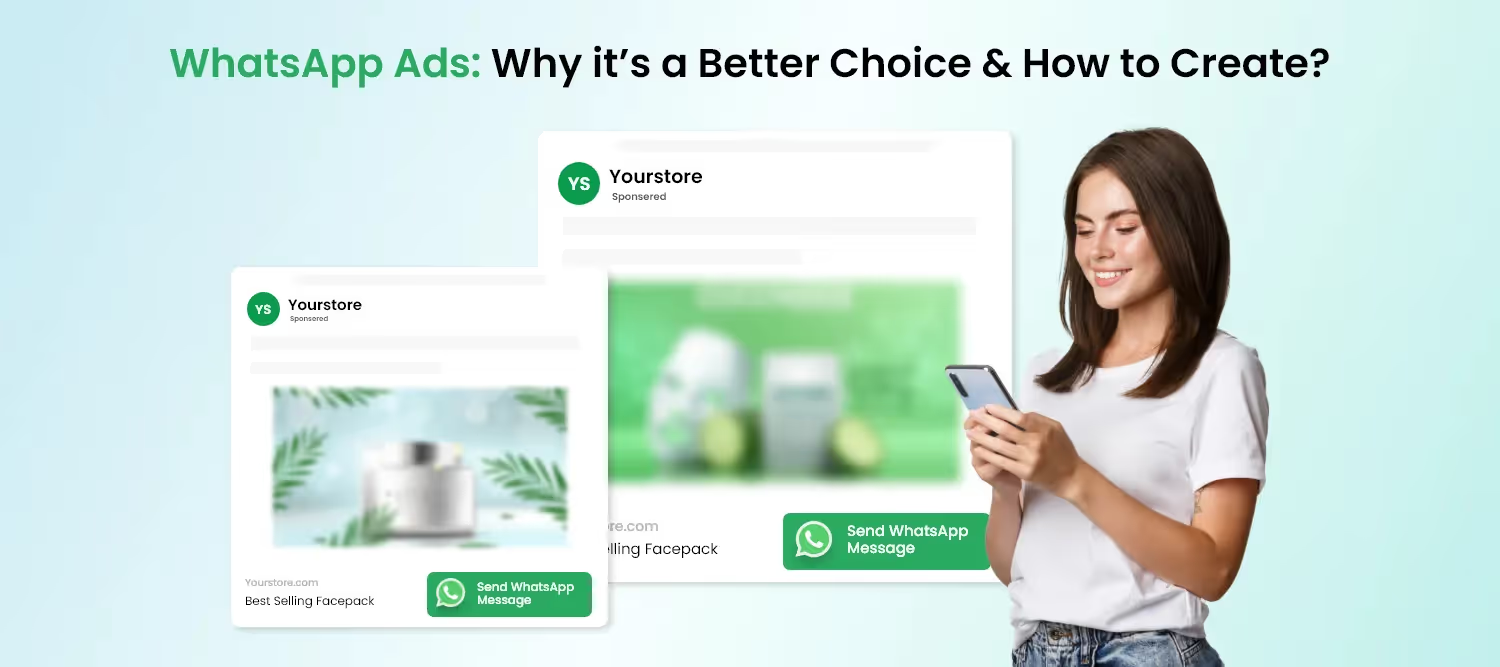
Hey, eCommerce brands!
Get ready for a new era of advertising as Meta(Facebook)'s revolutionary Click-to-WhatsApp Ads feature is a game changer! And, how is it different from the normal ads? Scroll down and find out!
Let's start with the traditional normal ads. The customer clicks the "shop now" button and is redirected to your website. They see the product description and will either leave or may buy.
Now, Let's talk about the Click-to-WhatsApp ads. The customer clicks the "Send WhatsApp Message" button, is redirected to WhatsApp and can ask about your product. You can easily reply back with an automated message that will let them choose from "buy now", "customer reviews" or product description. It's a two way communication, and will make your customer feel that you care.
Now, let's take you straight away to the " how to create click-to-WhatsApp ads and their benefits." Scroll down and learn it all!
Click-to-WhatsApp ads are a groundbreaking advertising format found on Facebook and Instagram. With this feature, brands can give a prominent "WhatsApp" button as the call-to-action, replacing the conventional website link.
What else? You can offer product information on WhatsApp directly from Facebook ads and even get customer details and use them later for promoting your marketing campaigns.
Furthermore, these ads can be displayed in-
Before heading to the steps of creating click-to-WhatsApp ads, let's check out the requirements for setting up!
Download the WhatsApp Business app or opt for an official Business Solution Provider offering the WhatsApp Business API.
Next, establish a connection between your WhatsApp account and your Facebook page.
Here's a step-by-step guide:
With these steps completed, you're ready to set up your first click-to-WhatsApp campaign.
Finally, the best part. Scroll down and know it all!
1. Open Facebook Ads Manager & click on the 'Create New Campaign' button.
Select 'Messages' as your campaign goal, name your campaign, ad group, and ad set, & click 'Continue.'
The 'Messages' goal drives new conversations on WhatsApp, Facebook Messenger, and/or Instagram Direct.
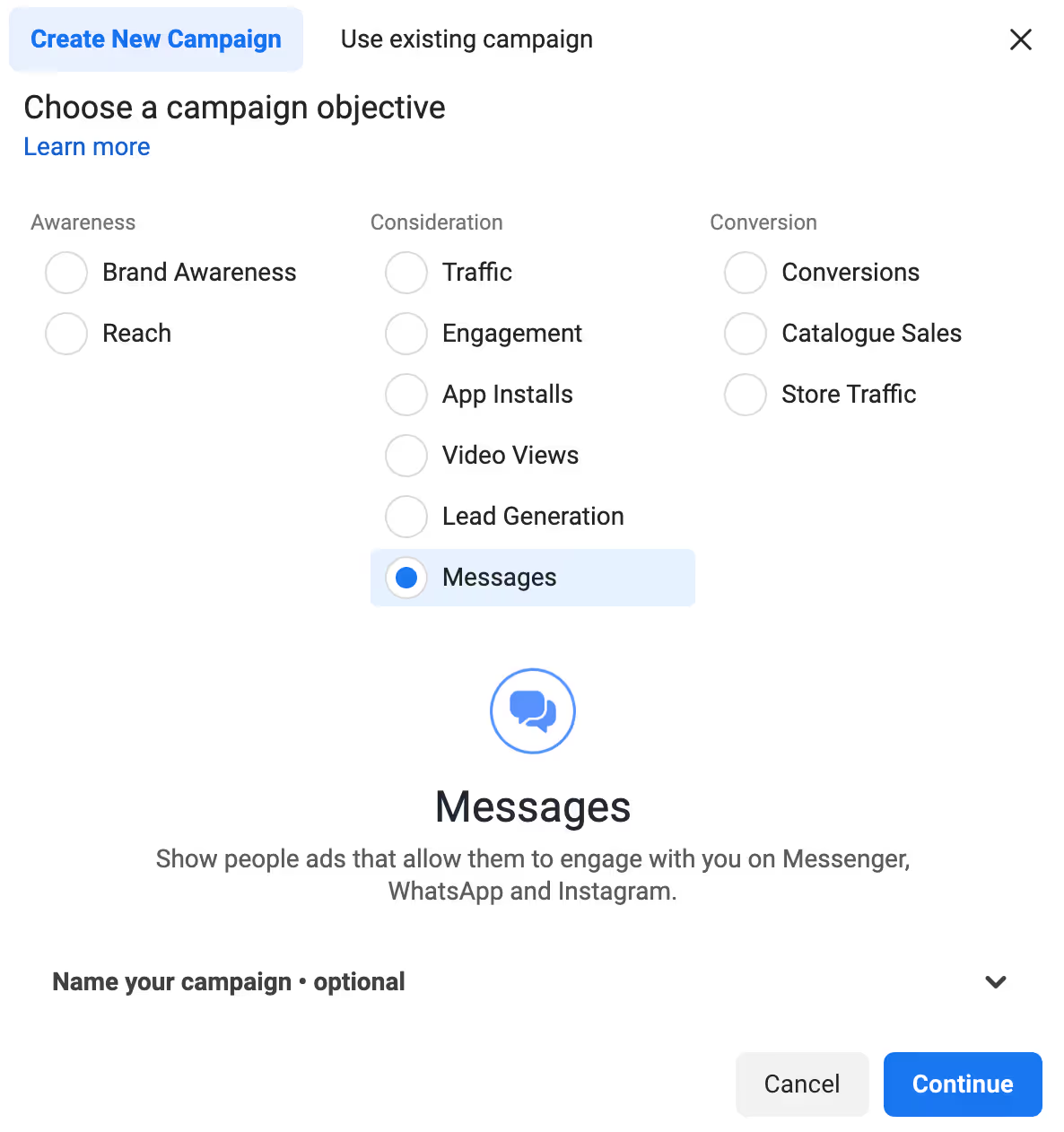
2. Once you have selected 'Messages' as your objective, set a daily or lifetime budget for your ad campaign. You can also review and choose from available bid strategies based on your selected objective.
For more information on bid strategies, refer to the Facebook Ads Documentation.
With the campaign level task completed, proceed to the ad group level by clicking 'Next'.
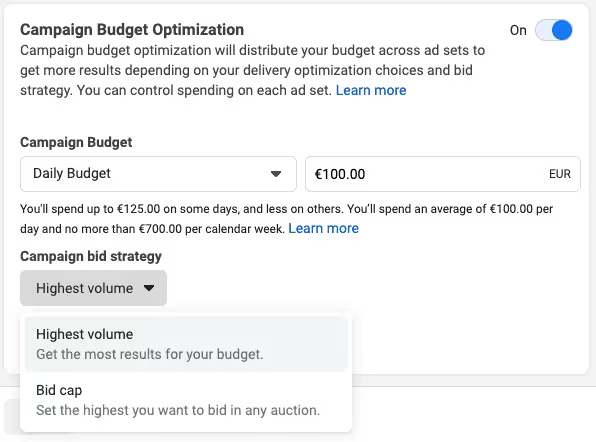
3. In the ad group level, opt for 'WhatsApp' as the messaging app for running click-to-WhatsApp ads via Facebook.
Select your Facebook page and associated WhatsApp Business number.
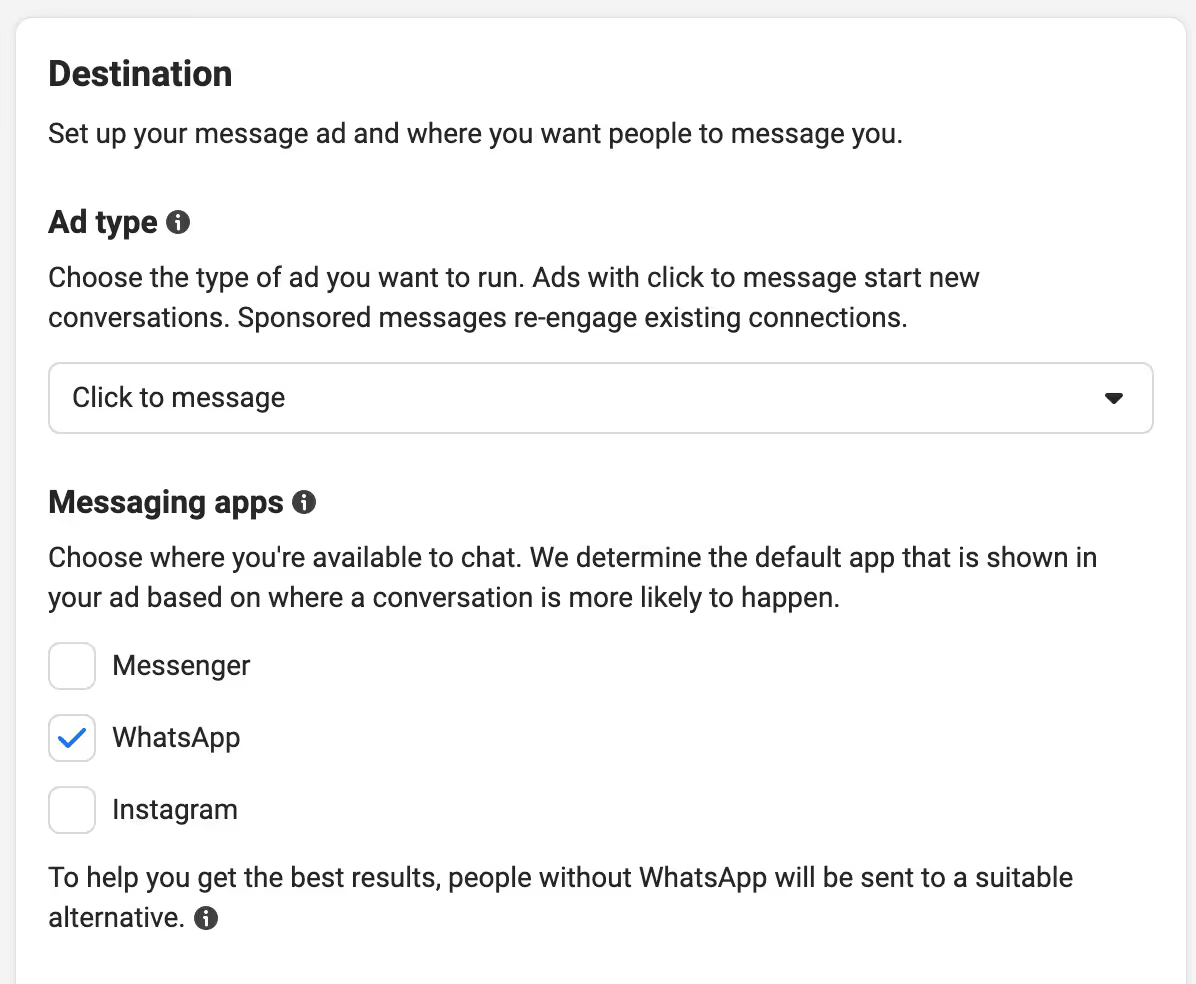
4. Configure and schedule your WhatsApp ad targeting by specifying the age group, gender, locations, interests, and audience.
For further insights on targeting, refer to Facebook Ads Targeting documentation.
After setting up the targeting, click 'Next' to proceed to the ad set level. There, you can customize the design and presentation of your ad.
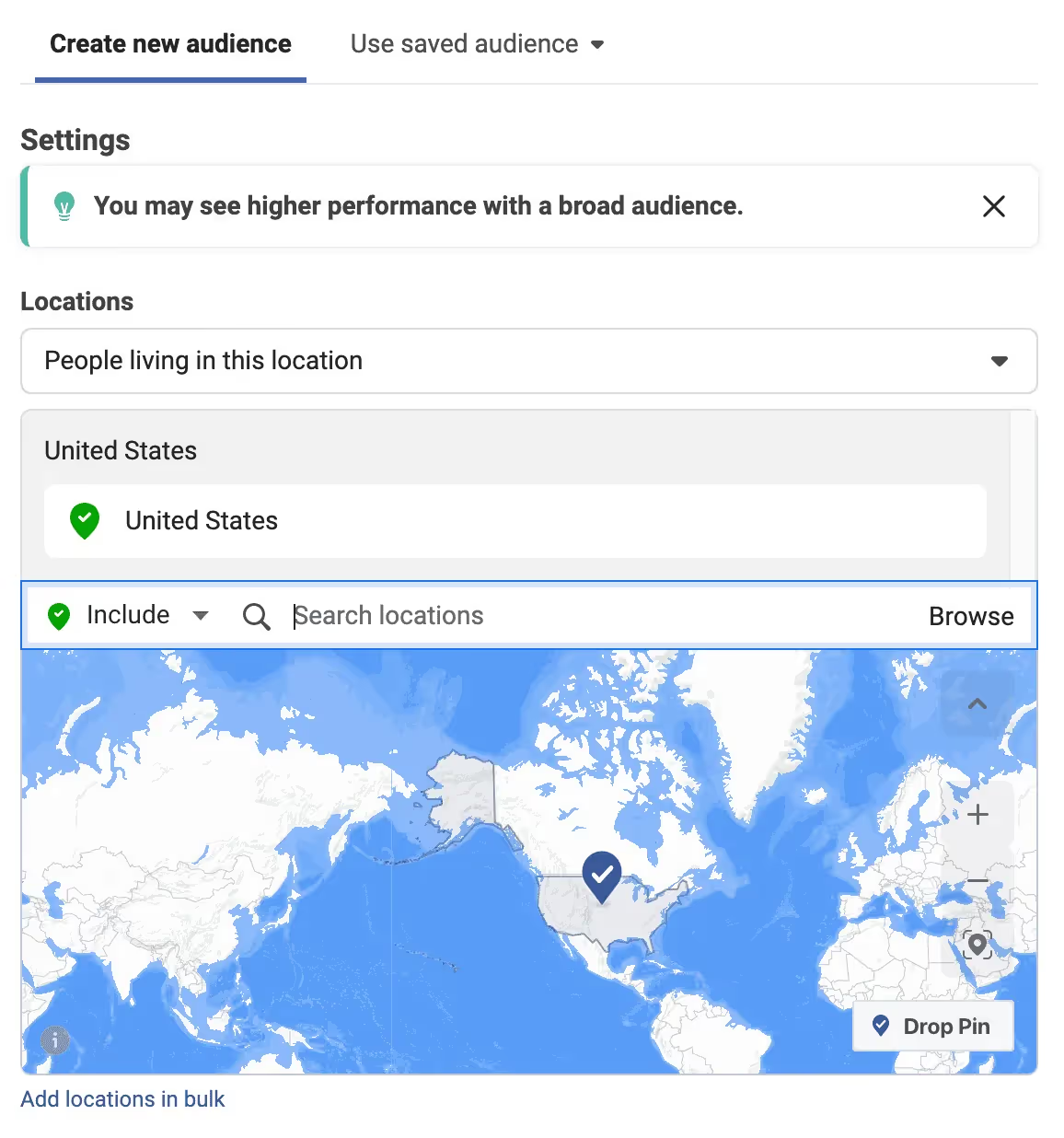
5. Select the Facebook and Instagram pages where you intend to run WhatsApp Ads.
Next, choose the desired ad creative format, such as images, videos, or carousels, and proceed to upload your selected content.
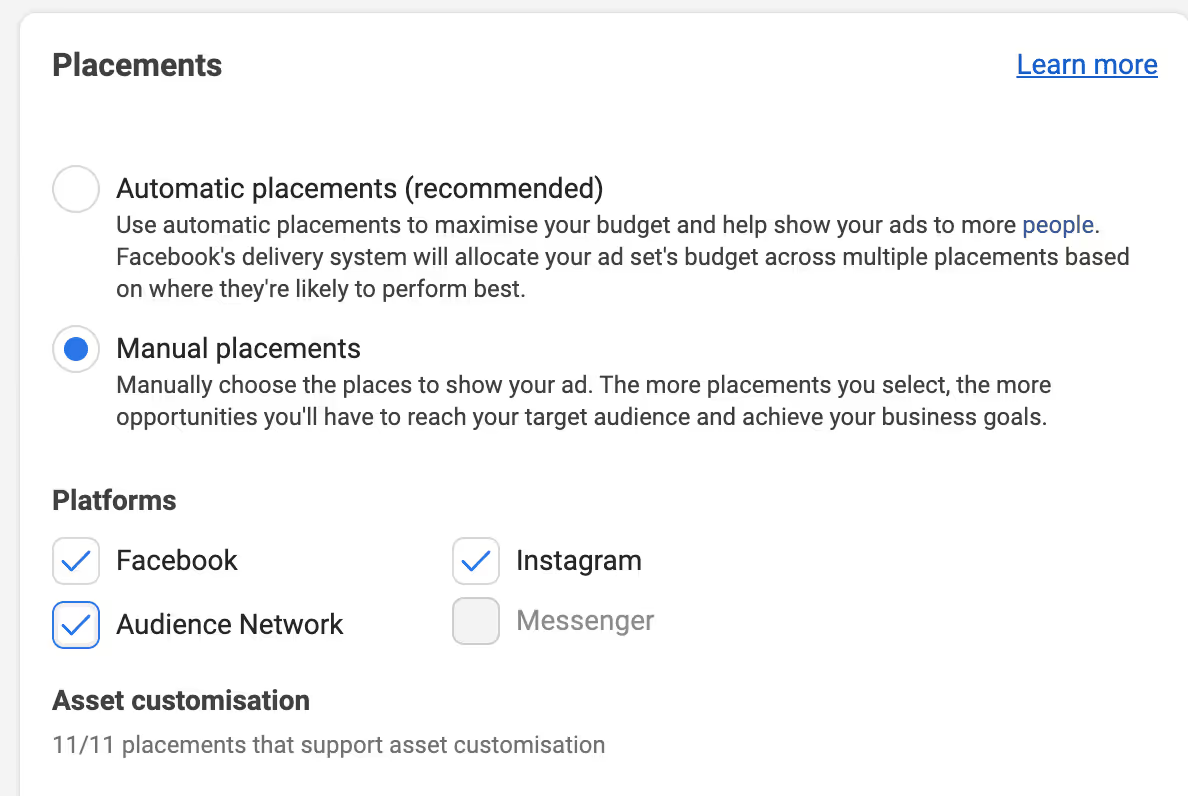
6. After uploading the necessary creatives, proceed to review ad placements and preview.
a) Modify the ad placements on Facebook and Instagram.
b) Customize the primary text for your Click-to-WhatsApp Ad, with the option to include up to 5 primary headings.
c) Choose a headline.
d) Provide a description for the ad.
e) Select a CTA or Call to Action for your WhatsApp Ad from multiple options.
f) Get a preview of the ad to see how it will appear in Facebook and Instagram feeds.
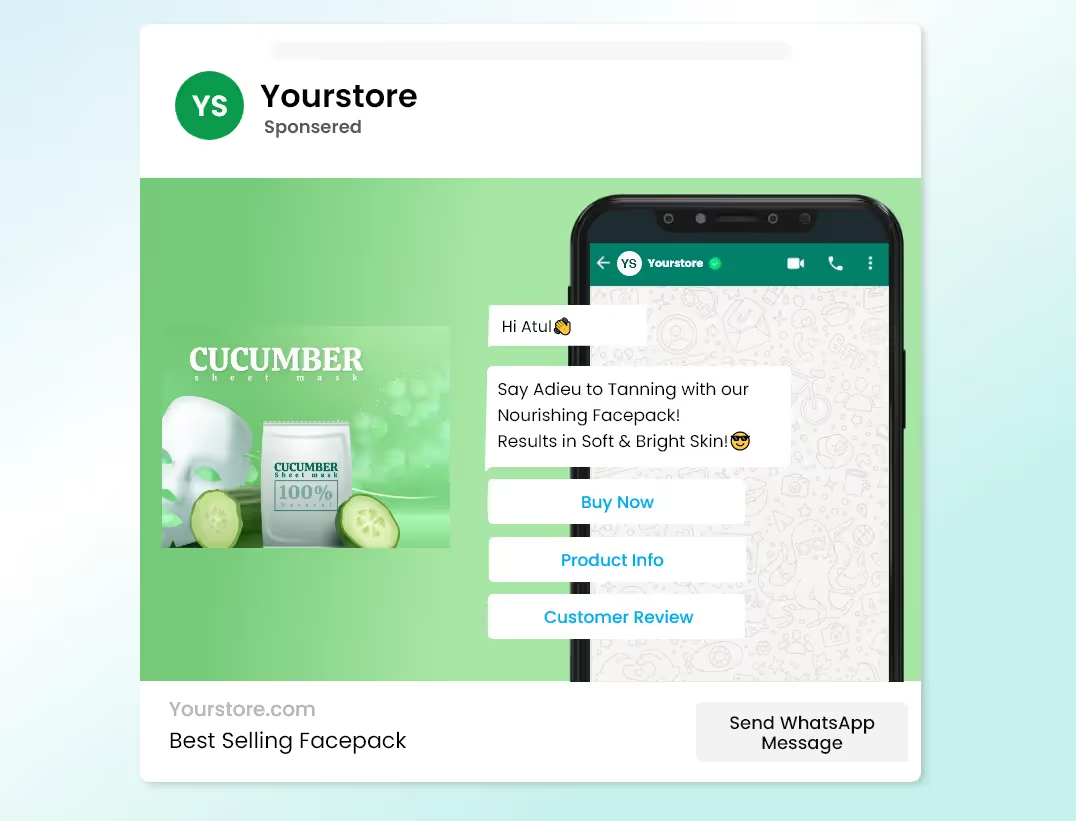
7. Select ‘Message Template’ & customize the WhatsApp template message according to your targeted customer persona.
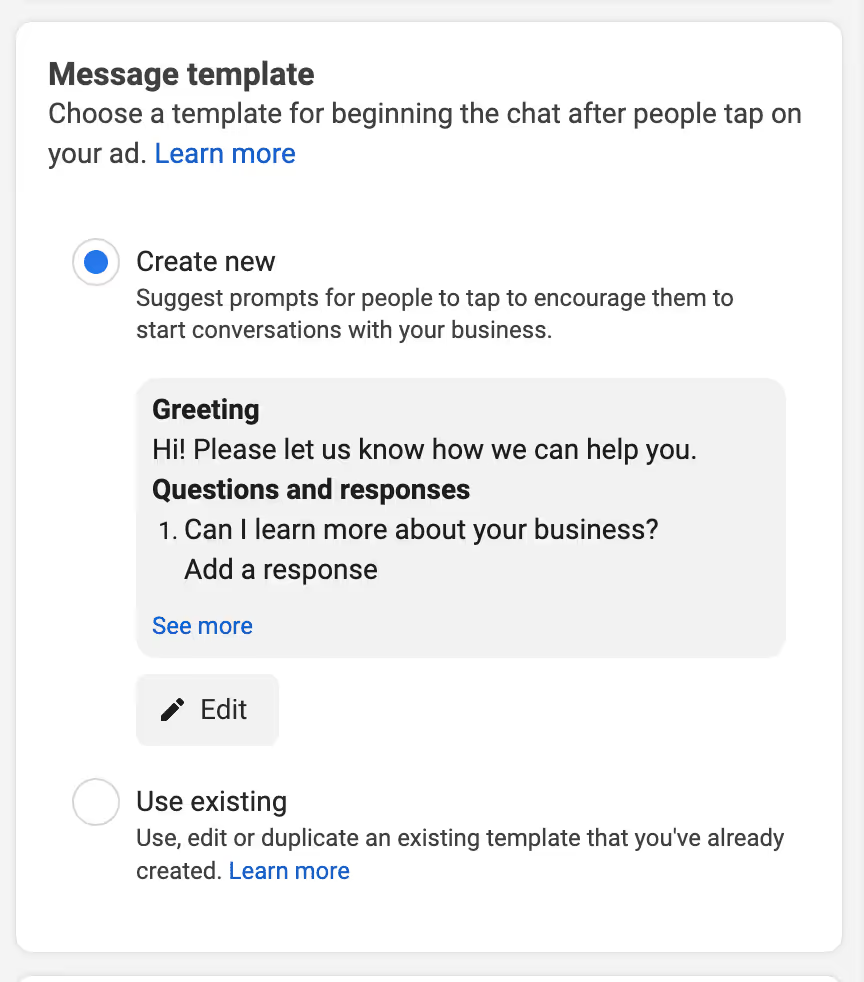
8. Click on ‘Save & Finish’ and then ‘Publish’.
Apart from collecting customer data without asking, there are a lot of other benefits of using Meta’s Click-to-WhatsApp Ads feature! Know all about them!
The first benefit of using click-to-WhatsApp ads is that you can easily promote new products and campaigns directly to your customers. Moreover, they can reach out with one click and know about your product or campaign.
Click-to-WhatsApp ads make it easier for businesses to engage with customers directly through a famous messaging platform. This will lead to a more personalized experience for users and increase overall engagement.
By clicking on the WhatsApp ad, customers can initiate a conversation with the business within no seconds. This real-time communication will help you in addressing customer queries immediately, and nurture leads effectively.
All in all, quick communication can get you higher conversion rates.
Customers no longer have to fill out lengthy forms or visit external websites which will eliminate long conversion processes. Direct interaction through WhatsApp streamlines the customer journey and will accelerate your conversion rate and sales.
WhatsApp has around 2 billion active users worldwide. What does this mean?
It is a highly accessible platform for businesses to reach a larger audience. Click-to-WhatsApp ads can get businesses a massive user base. With it, brands can connect with potential customers who prefer messaging over other communication channels.
The next one on our list of benefits of Click-to-WhatsApp ads is that it's a cost-effective advertising solution for businesses. Furthermore, small and medium-sized enterprises (SMEs) with limited budgets should try it.
Compared to traditional advertising methods, WhatsApp ads typically have lower costs per engagement or click, making them an attractive option for businesses with limited budgets.
